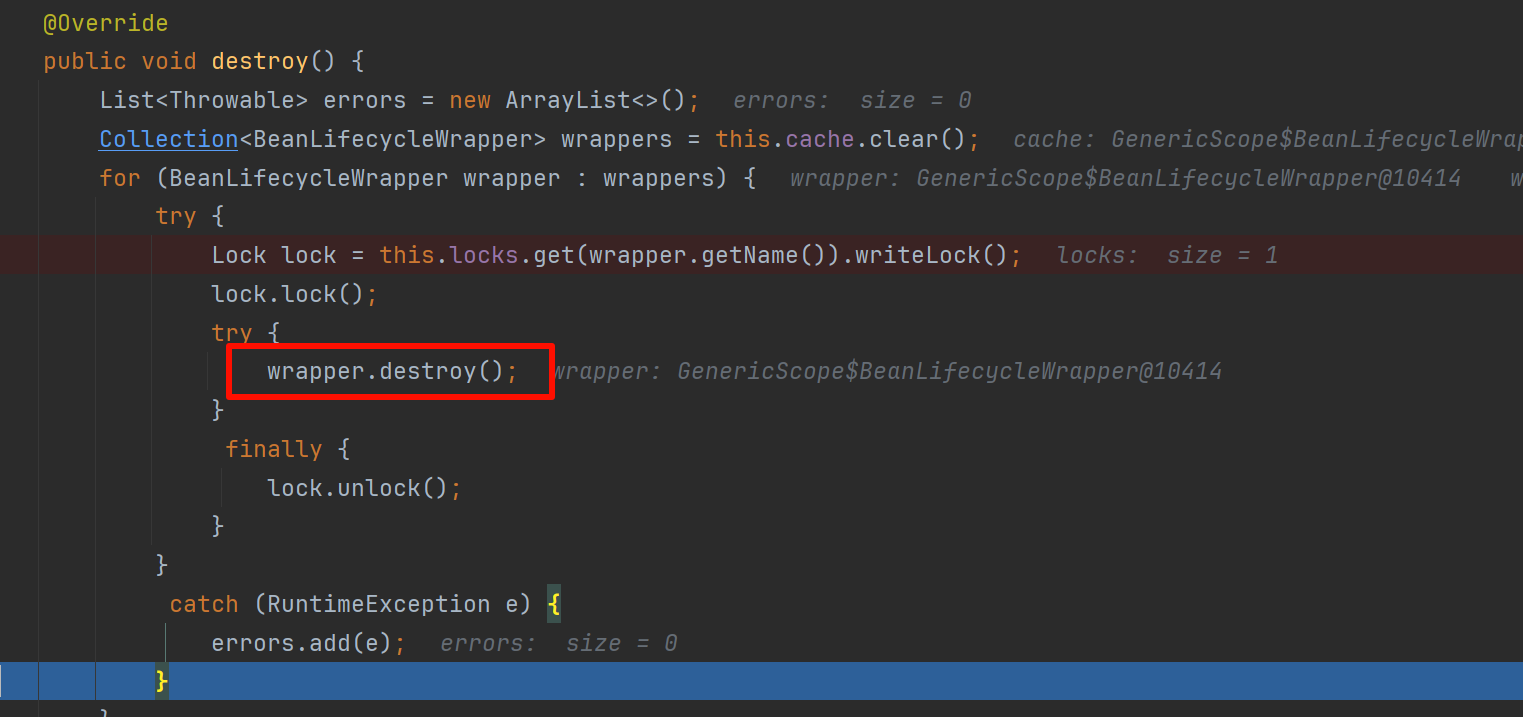Nacos动态配置刷新
环境
| springboot |
3.0.5 |
|
| springCloud |
2022.0.3 |
|
| springCloudAlibaba |
2022.0.0.0-RC2 |
|
探索
共有两种方式来获取nacos的配置
@ConfigurationProperties
@Value+@RefreshScope
配置类形式
原理:通过监听nacos端的配置动态变化
使用springboot的事件监听机制
监听器如下
1
2
3
4
5
6
7
8
9
10
11
12
13
14
15
16
17
18
19
| @Override
public void onApplicationEvent(ApplicationEvent event) {
if (event instanceof ApplicationReadyEvent) {
handle((ApplicationReadyEvent) event);
}
else if (event instanceof RefreshEvent) {
handle((RefreshEvent) event);
}
}
public void handle(RefreshEvent event) {
if (this.ready.get()) {
log.debug("Event received " + event.getEventDesc());
Set<String> keys = this.refresh.refresh();
log.info("Refresh keys changed: " + keys);
}
}
|
跳转到ContextRefresher类中
1
2
3
4
5
6
7
8
9
| public synchronized Set<String> refreshEnvironment() {
Map<String, Object> before = extract(this.context.getEnvironment().getPropertySources());
updateEnvironment();
Set<String> keys = changes(before, extract(this.context.getEnvironment().getPropertySources())).keySet();
this.context.publishEvent(new EnvironmentChangeEvent(this.context, keys));
return keys;
}
|
下面是更新配置的代码
1
2
3
4
5
6
7
8
9
10
11
12
13
14
15
16
17
18
19
20
21
22
23
24
25
26
27
28
29
30
31
32
33
34
35
36
37
38
39
40
41
42
43
44
45
46
47
48
49
50
51
52
53
54
55
56
57
58
59
60
61
62
63
64
65
66
67
68
69
70
71
72
73
74
75
| @Override
protected void updateEnvironment() {
addConfigFilesToEnvironment();
}
ConfigurableApplicationContext addConfigFilesToEnvironment() {
ConfigurableApplicationContext capture = null;
try {
StandardEnvironment environment = copyEnvironment(getContext().getEnvironment());
Map<String, Object> map = new HashMap<>();
map.put("spring.jmx.enabled", false);
map.put("spring.main.sources", "");
map.put("spring.main.web-application-type", "NONE");
map.put(BOOTSTRAP_ENABLED_PROPERTY, Boolean.TRUE.toString());
environment.getPropertySources().addFirst(new MapPropertySource(REFRESH_ARGS_PROPERTY_SOURCE, map));
SpringApplicationBuilder builder = new SpringApplicationBuilder(Empty.class).bannerMode(Banner.Mode.OFF)
.web(WebApplicationType.NONE).environment(environment);
builder.application().setListeners(
Arrays.asList(new BootstrapApplicationListener(), new BootstrapConfigFileApplicationListener()));
capture = builder.run();
if (environment.getPropertySources().contains(REFRESH_ARGS_PROPERTY_SOURCE)) {
environment.getPropertySources().remove(REFRESH_ARGS_PROPERTY_SOURCE);
}
MutablePropertySources target = getContext().getEnvironment().getPropertySources();
String targetName = null;
for (PropertySource<?> source : environment.getPropertySources()) {
String name = source.getName();
if (target.contains(name)) {
targetName = name;
}
if (!this.standardSources.contains(name)) {
if (target.contains(name)) {
target.replace(name, source);
}
else {
if (targetName != null) {
target.addAfter(targetName, source);
targetName = name;
}
else {
target.addFirst(source);
targetName = name;
}
}
}
}
}
finally {
ConfigurableApplicationContext closeable = capture;
while (closeable != null) {
try {
closeable.close();
}
catch (Exception e) {
}
if (closeable.getParent() instanceof ConfigurableApplicationContext) {
closeable = (ConfigurableApplicationContext) closeable.getParent();
}
else {
break;
}
}
}
return capture;
}
|
更新配置
1
2
3
4
5
6
7
8
9
10
11
12
13
14
15
16
17
18
19
20
21
22
23
24
25
26
27
28
29
| private boolean rebind(String name, ApplicationContext appContext) {
try {
Object bean = appContext.getBean(name);
if (AopUtils.isAopProxy(bean)) {
bean = ProxyUtils.getTargetObject(bean);
}
if (bean != null) {
if (getNeverRefreshable().contains(bean.getClass().getName())) {
return false;
}
appContext.getAutowireCapableBeanFactory().destroyBean(bean);
appContext.getAutowireCapableBeanFactory().initializeBean(bean, name);
return true;
}
}
catch (RuntimeException e) {
this.errors.put(name, e);
throw e;
}
catch (Exception e) {
this.errors.put(name, e);
throw new IllegalStateException("Cannot rebind to " + name, e);
}
return false;
}
|
Value形式
原理:改变Bean实例化的方式,通过spring广播机制把Bean删除之后再重新实例化
Spring框架真是神奇,Bean的操作基本都可以进行定制
1
2
3
4
| @RefreshScope
public class TestController {
@Value("${fang.test}")
private String configValue;
|
- 在Spring Ioc容器中,不走寻常的创建Bean
1
2
3
4
5
6
7
8
9
10
11
12
13
14
15
16
17
18
19
20
21
22
23
24
25
26
| else {
String scopeName = mbd.getScope();
if (!StringUtils.hasLength(scopeName)) {
throw new IllegalStateException("No scope name defined for bean '" + beanName + "'");
}
Scope scope = this.scopes.get(scopeName);
if (scope == null) {
throw new IllegalStateException("No Scope registered for scope name '" + scopeName + "'");
}
try {
Object scopedInstance = scope.get(beanName, () -> {
beforePrototypeCreation(beanName);
try {
return createBean(beanName, mbd, args);
}
finally {
afterPrototypeCreation(beanName);
}
});
beanInstance = getObjectForBeanInstance(scopedInstance, name, beanName, mbd);
}
catch (IllegalStateException ex) {
throw new ScopeNotActiveException(beanName, scopeName, ex);
}
}
}
|
在ContextRefresher直接对Bean的缓存管理器进行清除
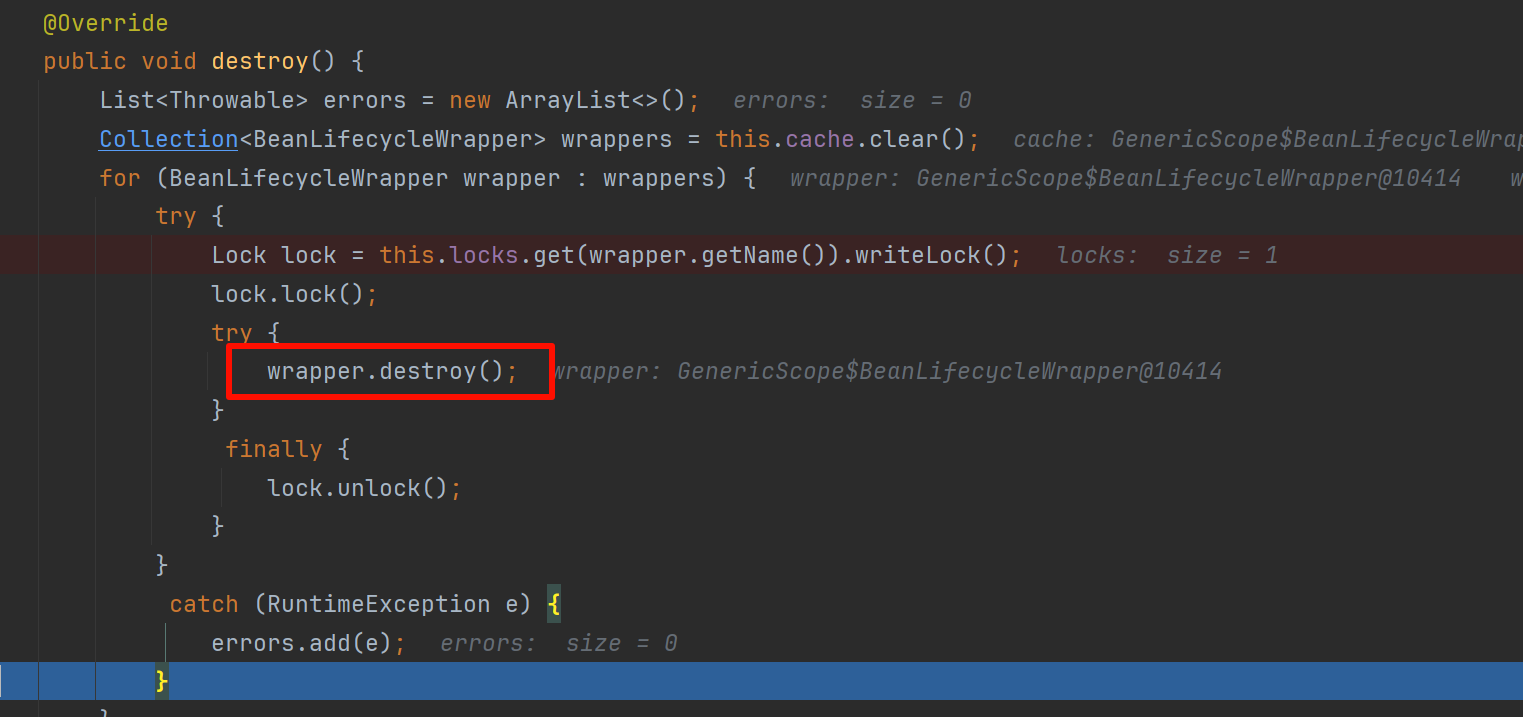
总结
从这一个小功能能看出cloud基本都是基于boot
而配置动态更新这一功能,更是将Ioc容器玩出花来了
属实是springboot中Bean的最佳应用了